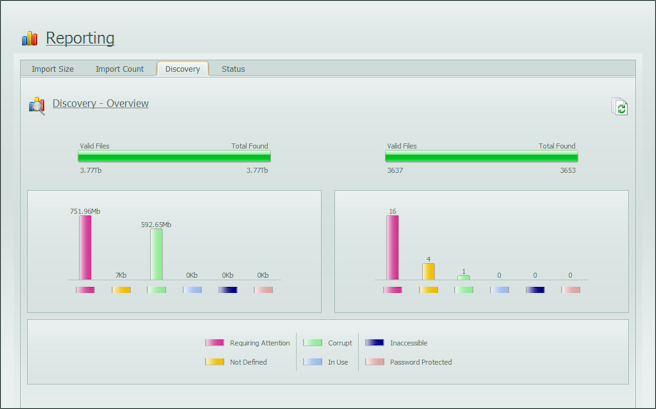
Real Time Reporting
Understanding what is happening during discovery or migration is key in hitting project milestones and troubleshooting any issues that might be preventing processing. We provide a large number of reporting screens that update real time. Everything can be gleaned from the number of archives that have been discovered to the number of folders that have been processed to date. Low level detail includes things like the last folder that has been scanned and the next archive that will be processed. The status of all remote agents can also be seen to establish if they are communicating, in schedule and active. Furthermore, errors found during processing by the remote agent are written back to the central application and can be seen in the Remote Event Log screen.
Data Extraction
Data can easily be extracted via our standard reports. These reports provide data in CSV format and can be scheduled to run on a periodic basis. It is also possible to set up an email alert for each report that is sent out once a report is ready to be downloaded. Out of the box reports include everything from public folders older than 5 years to lists of active directory users and their related custom attributes. We collect data from a number of sources and custom reports can be added quickly and easily subject to the desired data being available to us.