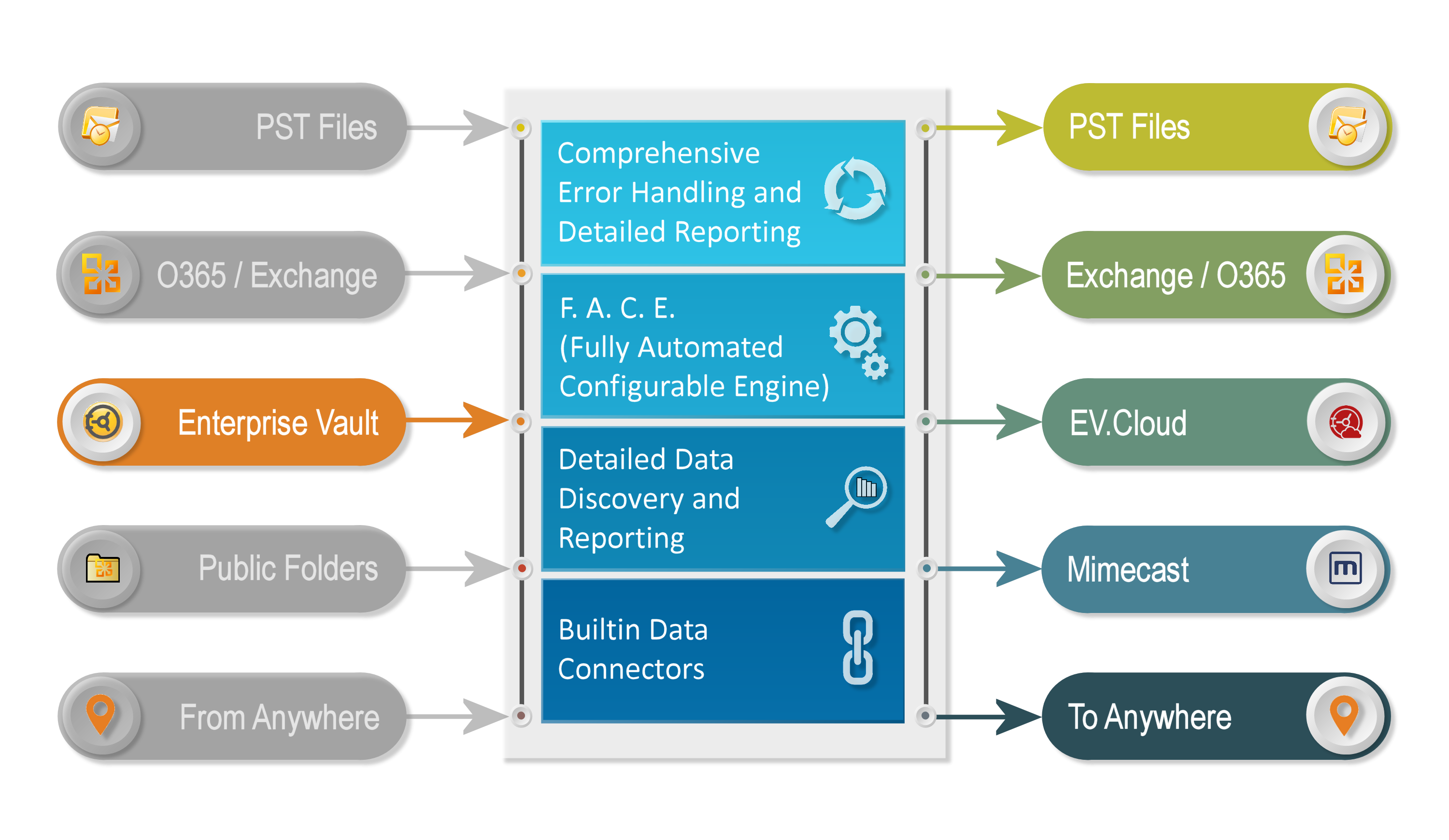Enterprise Vault Migration
Enterprise Vault is the industry leader in email and content archiving. Working in conjunction with Microsoft Outlook through the use of a plugin, historical emails which have been transferred into the Enterprise Vault store are made available either via a virtual Outlook folder or through in-place stub messages called shortcuts. While both of these mechanisms enable users to seamlessly access their archived information from within Outlook, accessing archived data from other devices such as smartphones is a little more tricky. With the release of Microsoft Exchange 2010, the compelling reasons to use a separate archive solution have reduced significantly and many companies are now undertaking Enterprise Vault Migration projects, moving archived data back into Microsoft Exchange or Office 365.
The Issues
Archive migration from Enterprise Vault helps to mitigate the issues associated with archive data that include:
Incompatible
End of Support
Costly to Store
Inaccessible
Our Software vs Native Tools
Fully Automated
Automatic Retry Tracking
Error Handling
Direct Source To Destination
Enterprise Vault Migration Options
1) PST Migration into Enterprise Vault
While a significant number of organisations are moving data out of Enterprise Vault, there are still many who already have an Enterprise Vault deployment and no short or medium term plans to upgrade their Microsoft Exchange infrastructure. They understand that undertaking an Enterprise Vault migration to remove PST files from the network has many benefits including:
- Unsearchable and sensitive corporate data is centralised and made accessible for compliance purposes.
- PST files stored on laptops harbour a data breach risk should the laptop be stolen. Centralising the data mitigates this.
- The risk associated with corrupt PST files and associated data loss is removed.
- Often, terabytes of file storage is released which in turn has a positive effect on backup times and space requirements.
Our software is able to automate and centralise the discovery, owner assignment and Enterprise Vault migration of the PST files.
2) Personal Archive Migration to Exchange, Office 365 or another platform
Our software is able to extract message data stored in Enterprise Vault personal archives and copy it into a number of target platforms including Microsoft Exchange, Office 365 and Mimecast to name but a few. When performing an Enterprise Vault migration into Exchange or Office 365, then the target can be selected to be the user’s mailbox or their personal archive.
The entire contents of an individuals archive is copied, including all messages and the original folder structure. This may however cause some end-user confusion where an organisation has opted to implement the use of Enterprise Vault shortcuts. When a user deletes an archived message in Outlook, they are simply deleting the shortcut – the original message is still retained in the Enterprise Vault store. Copying the entire contents back into the target will have the effect of un-deleting any messages where the shortcut no longer exists. In this scenario, shortcut rehydration may be a better option.
3) Shortcut Rehydration In Exchange and Office 365
Shortcuts are a great way to provide end-user access to the original data. When a message is moved to the Enterprise Vault store, it is replaced with a stub message (or shortcut as it is called) which points back to the original message in Enterprise Vault. Clicking the shortcut recalls the original message from Enterprise Vault and displays it to the end-user seamlessly. The user is unaware that the message no longer lives in Exchange and provides a fantastic user experience; the archived message appears to reside in it’s original folder within Outlook. The only way to tell that the message has actually been archived is because the message icon is different.
Our software is able to automatically recall shortcuts in Microsoft Exchange or Office365 – this process is often referred to as shortcut rehydration. To do this, the end-users mailbox and / or personal archive is scanned, looking for shortcut messages. When a shortcut is encountered, the hidden information that points back to Enterprise Vault is read and the original message located. The archived message is then copied back into the mailbox or personal archive and the stub message deleted. To the user, it simply appears that the icon has reverted back to a standard message. Because the Enterprise Vault migration is driven by the shortcut, the only messages recalled are those where the shortcut still exists in the end-user’s mailbox.
4) Public Folder Migration to Office 365
Enterprise Vault has the facility to hold historical public folder data in it’s store. Our software is able to extract this data and copy it to a number of targets including Microsoft Exchange and Office 365. This can either be done as a full export as per the Personal Archive migration or with the use of shortcut rehydration discussed above.
5) Journal Migration
Our software is able to extract messages that have been stored in an Enterprise Vault journal archive and copy them into a number of targets including Microsoft Exchange, Office 365 and Mimecast. Journals are held as unstructured repositories and can contain vast quantities of messages in a single folder. To maximise throughput during the extraction, we split the data into days and then use multi-threaded technology to allow multiple days to be extracted simultaneously.