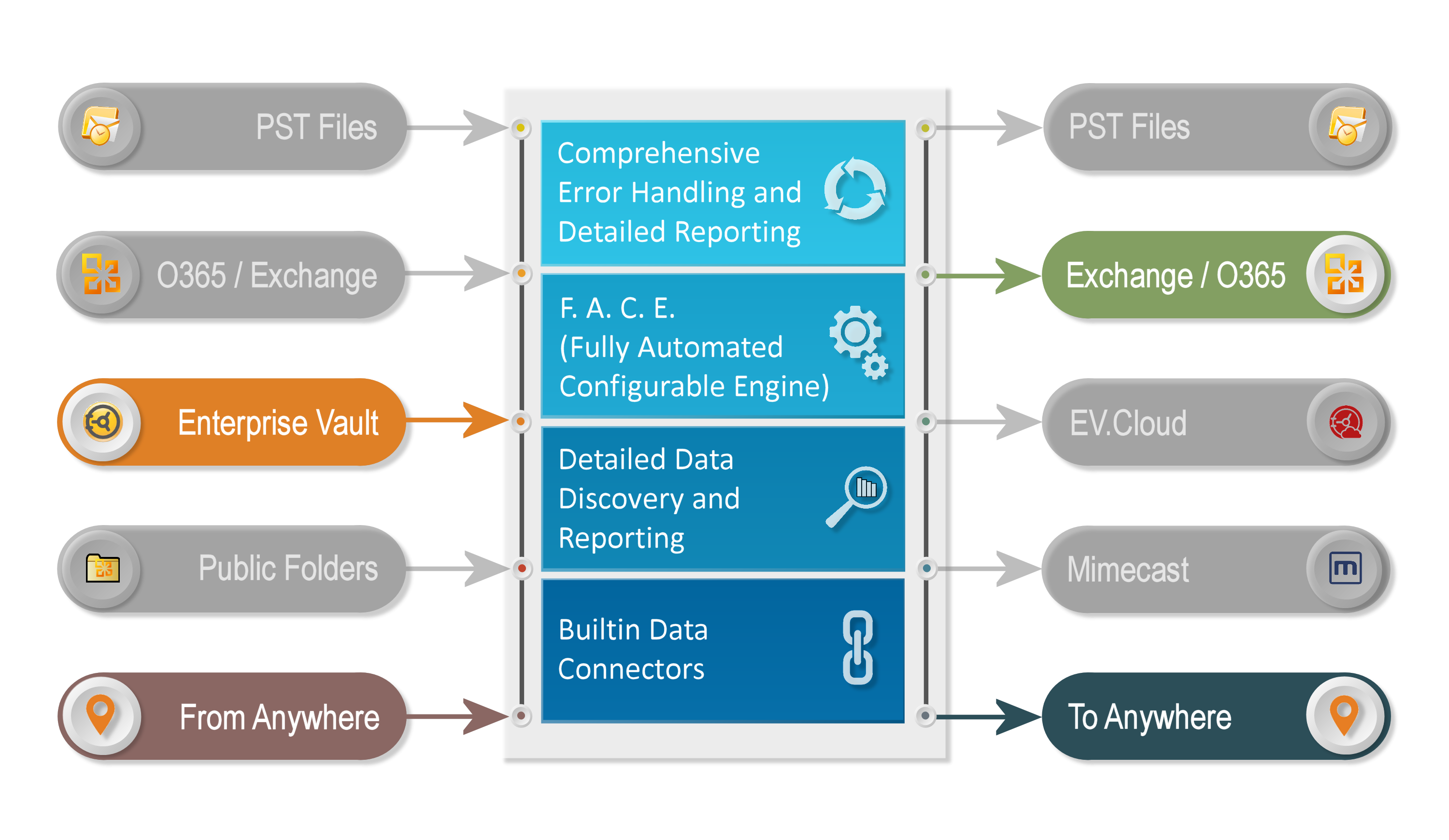Shortcut Rehydration
 So, the project to move message data to Exchange or Office365 is nearly complete and now the task of decommissioning your archive solution is on the horizon. Unfortunately, the old shortcuts are also now in the new store and need to be recalled, but how? Fortunately we can help with shortcut rehydration.
So, the project to move message data to Exchange or Office365 is nearly complete and now the task of decommissioning your archive solution is on the horizon. Unfortunately, the old shortcuts are also now in the new store and need to be recalled, but how? Fortunately we can help with shortcut rehydration.
What are Shortcuts?
Shortcuts are sometimes called stub messages and are created in a user’s mailbox by archive solutions such as Enterprise Vault, Source One, Zantaz EAS or Commvault when the original message is moved into the archive store. To the user, it looks just like the original message sitting in their mailbox but when they click on the shortcut, the original message is actually recalled from the archive before being opened. The issue faced when decommissioning the archive solution is that these shortcuts will continue to reside in the user’s mailbox after the archive servers have been turned off, yet recalling the original message will no longer work. Re-inflating or rehydrating the shortcut is the process of replacing the shortcut with the original message.
Shortcut Rehydration in Exchange or Office 365
With shortcut rehydration in Exchange or Office 365, the starting point is the user’s mailbox, in place archive or public folders. Run as a two part process, mailboxes or public folders are first trawled and a summation made of the original message size – we call this the Discovery phase. The end result is a list of mailboxes or public folders with a corresponding size that indicates how much the target will grow by once the original messages have been restored. This allows for capacity planning and is vital when moving to Office365 due to size limitations.
Once a list of users or public folders has been gathered, the shortcut rehydration process can then be run. This is performed on a per-user or public folder basis, providing all of the standard features such as batch management, end-user notification and scheduling. When running, shortcut rehydration takes place without any loss of access for the end user.
Shortcut Rehydration in the File System
Often overlooked is the issue of shortcuts located in the file system. Before the advent of teams and Sharepoint, project based data storage was often provided on a file server in project folders. This very often included email communication in the form of MSG files that had been dragged out of Outlook and into the project share. In itself not an issue unless the original message had been archived before being copied onto disk as, in this case, it is actually the shortcut which will now be located on disk.
When decommissioning on-premise archive solutions such as Enterprise Vault, Source One, Zantaz EAS or Commvault, it is important to rehydrate shortcuts no matter where they exist. Our software is able to trawl the file system looking for MSG files, check to see whether they are indeed shortcuts and then replace them with the original message. Run as a two part process, the Discovery phase first finds the data and lists the folders with corresponding original size of the messages. The second part of the process is then to rehydrate the data in place while providing all of our standard features including batch management, end-user notification and scheduling. When running, shortcut rehydration takes place without any loss of access for the end user.